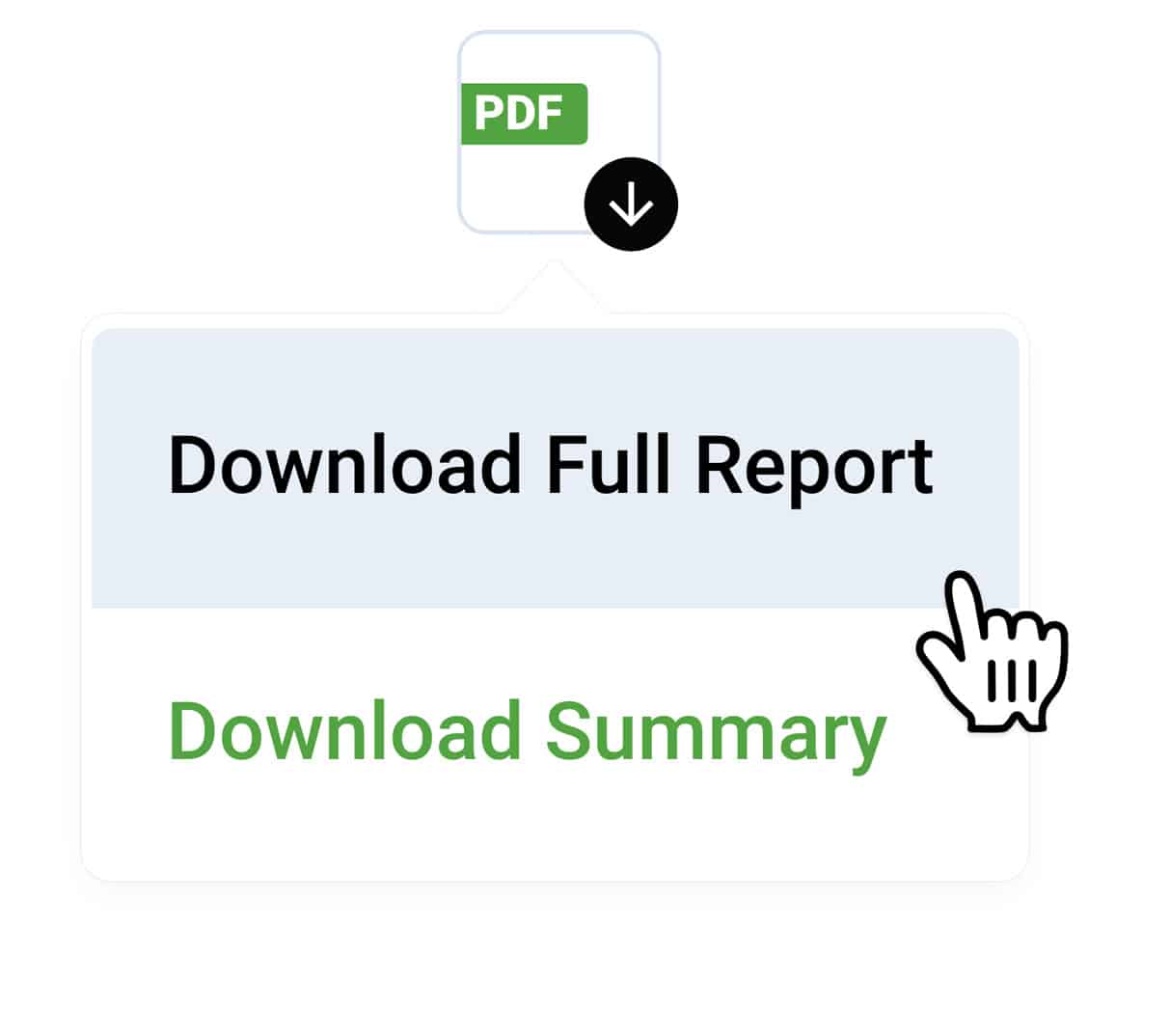Scantek Portal Updates
November 2022
Request Additional Documentation
When verifying your customer’s Identity, you must be satisfied that the individual is who they claim to be. To do this, you must request that they prove their Identity. This process includes verifying their primary documents, such as a driver’s licence or a birth certificate.
However, in some instances, your customer may not be able to provide the Identity documents you usually rely on for identification. Without conventional forms of identification, it can be a barrier for people to utilise your services. With Scantek, you can be nimble in your approach to identifying and verifying your customers while considering your compliance requirements.
You can now request secondary documents to reaffirm a customer’s Identity. This new feature enhances the identity verification process, reduces the risk associated with a customer, and ensures satisfaction that your customer is who they claim to be!
This new feature enables you to:
- Request a copy of the Signed Client Authorisation Form or Statutory Declaration upon completing the VOI.
- Request additional images to be uploaded from their device or take a photo of the document. *nb: Please note that Issuing Authority Checks are not completed on what is uploaded.
- Request additional documents after the VOI has been completed.
- Upload documents into the completed VOI transaction if you already have copies of documents.
- Clarify the exact supplementary documents you require, such as:
- Change Name Document (Married Certificate/Change of Name Certificate)
- Utility bills
- Rates notice
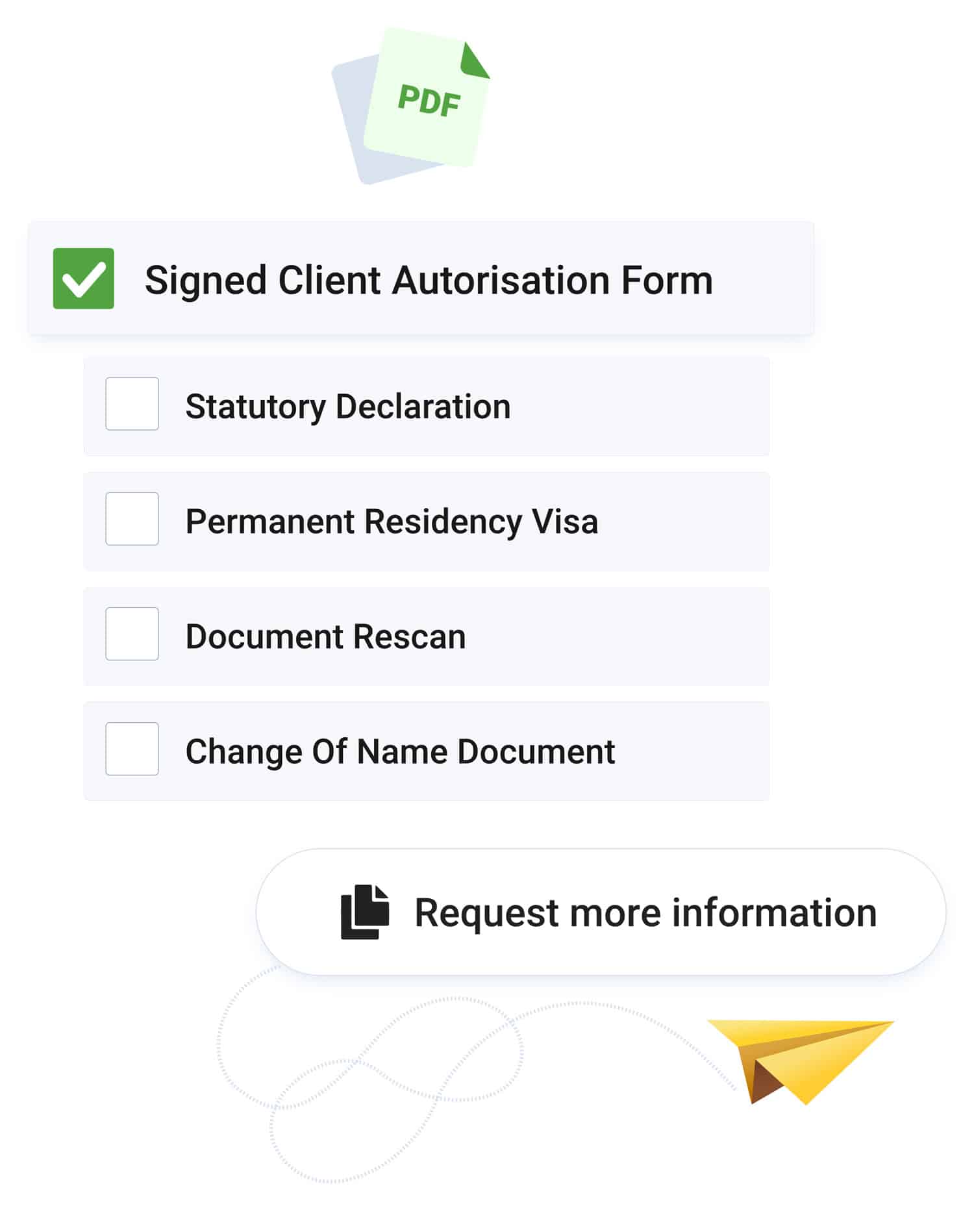
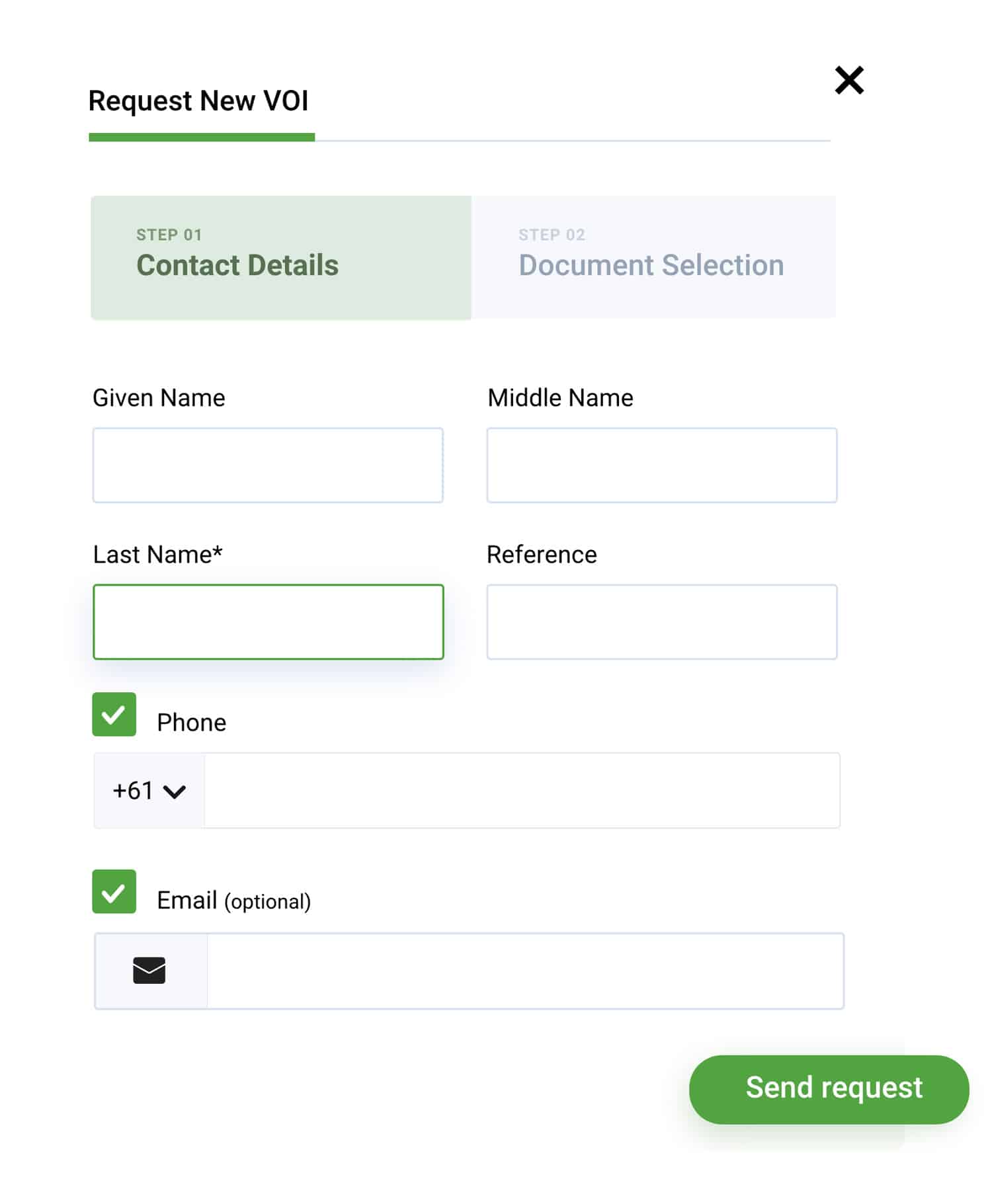
Single Name Capture
The structure of persons’ names has varied across time and geography. In some societies, individuals have been mononymous, receiving only a single word. Alulim, the first king of Sumer, is one of the earliest names known. In today’s society, well-known Mononyms include Adele, Usher, and Prince. But as Australia diversifies in culture, the Western practice of combining a given name with a family name is no longer universal.
In many countries, including our own, it is common for an individual to have only a single name. In most cases, there’s only a need to store that name in the Given Name field. With Scantek, upon verifying your customer’s documentation, Scantek will determine which field to use when validating the name. To ensure complete clarity, we recommend you use the custom text box when inviting the customer to perform the VOI to record their name in the family name field. Doing so will assist the Document Verification Service (DVS) in accepting the single name.
Back of Card
The capture of the card number on a driver’s licence (DL) is now a mandatory verification field for NSW, ACT, SA, TAS, NT and WA-issued licences (VIC pending).
Upon the capture of the DL, the Scantek portal lets you view multiple images of the captured DL (e.g. the front and back of a driver’s licence). This new feature allows you to see the back of the card, where the card number is located. The card number is a unique identifier updated each time a driver’s licence is re-issued.
Including the card number in the matching criteria ensures that the document presented is the most recently issued. This minimises the risk of Identity theft using a stolen or lost DL, which is particularly relevant for those affected by the Optus breach.
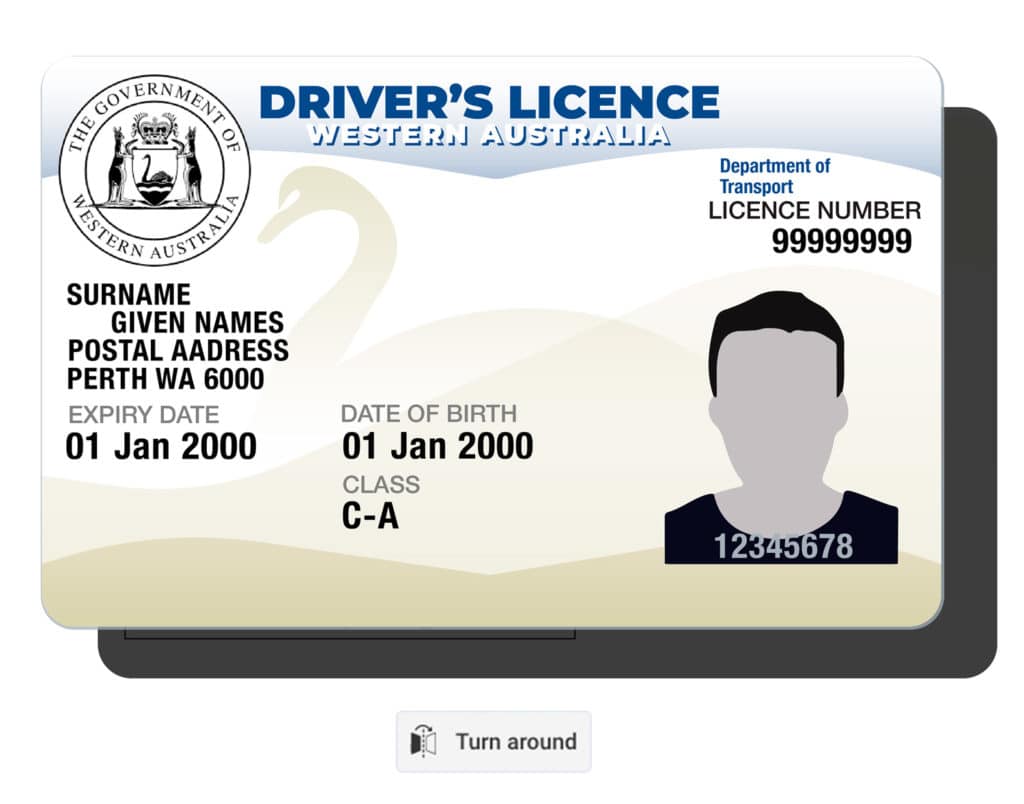
Coming soon...
Change of name? No problem!
Many people change their name for different purposes, usually for personal reasons. However, upon meeting your client, we understand that this is not information they may have shared with you.
Should there be a discrepancy in names provided via the documentation, Scantek will request additional documentation on your behalf for further verification.
This new feature will ensure you have processes in place to minimise the risk of fraud and that your business complies with the verification standards of all transactions.
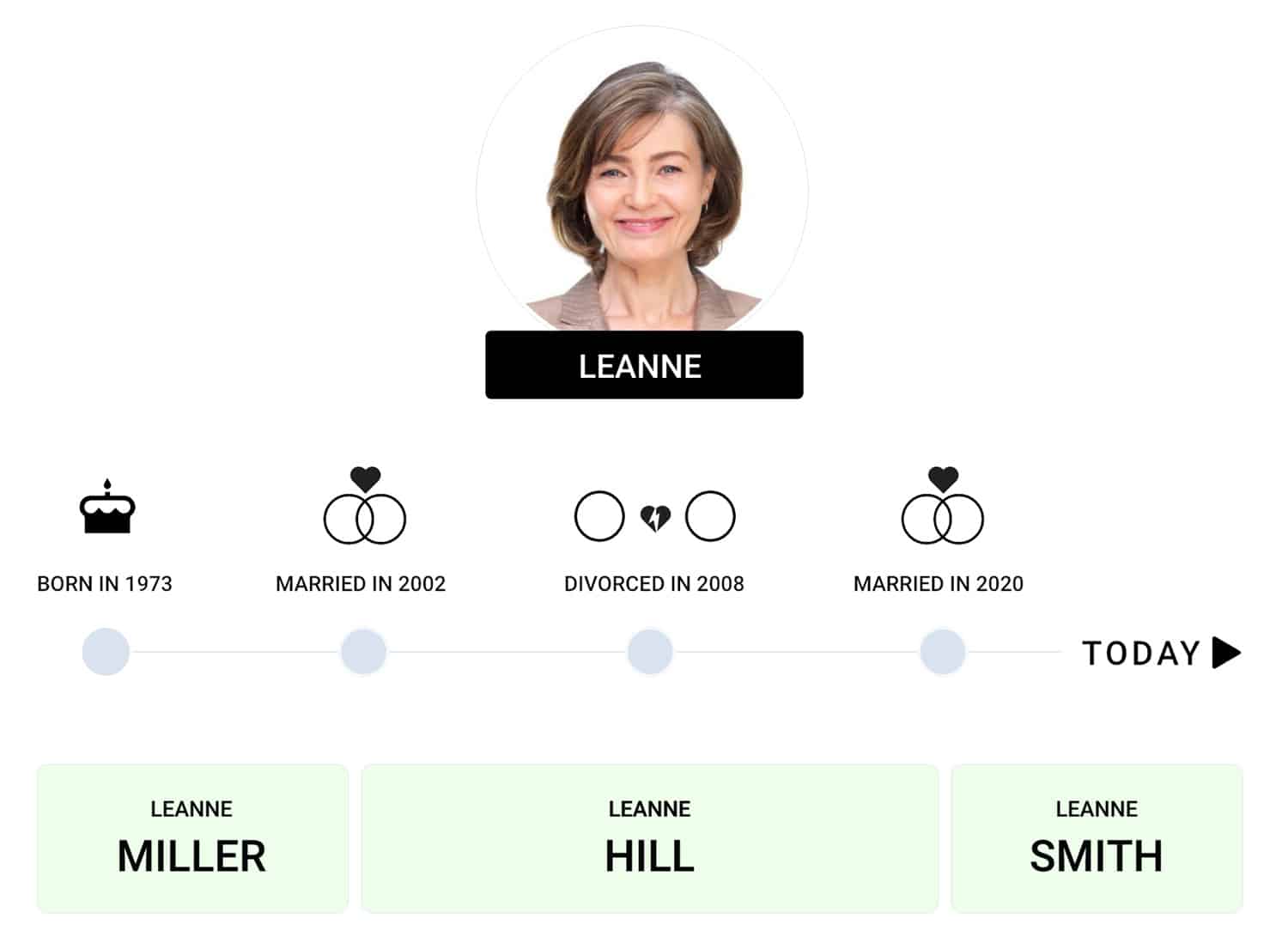
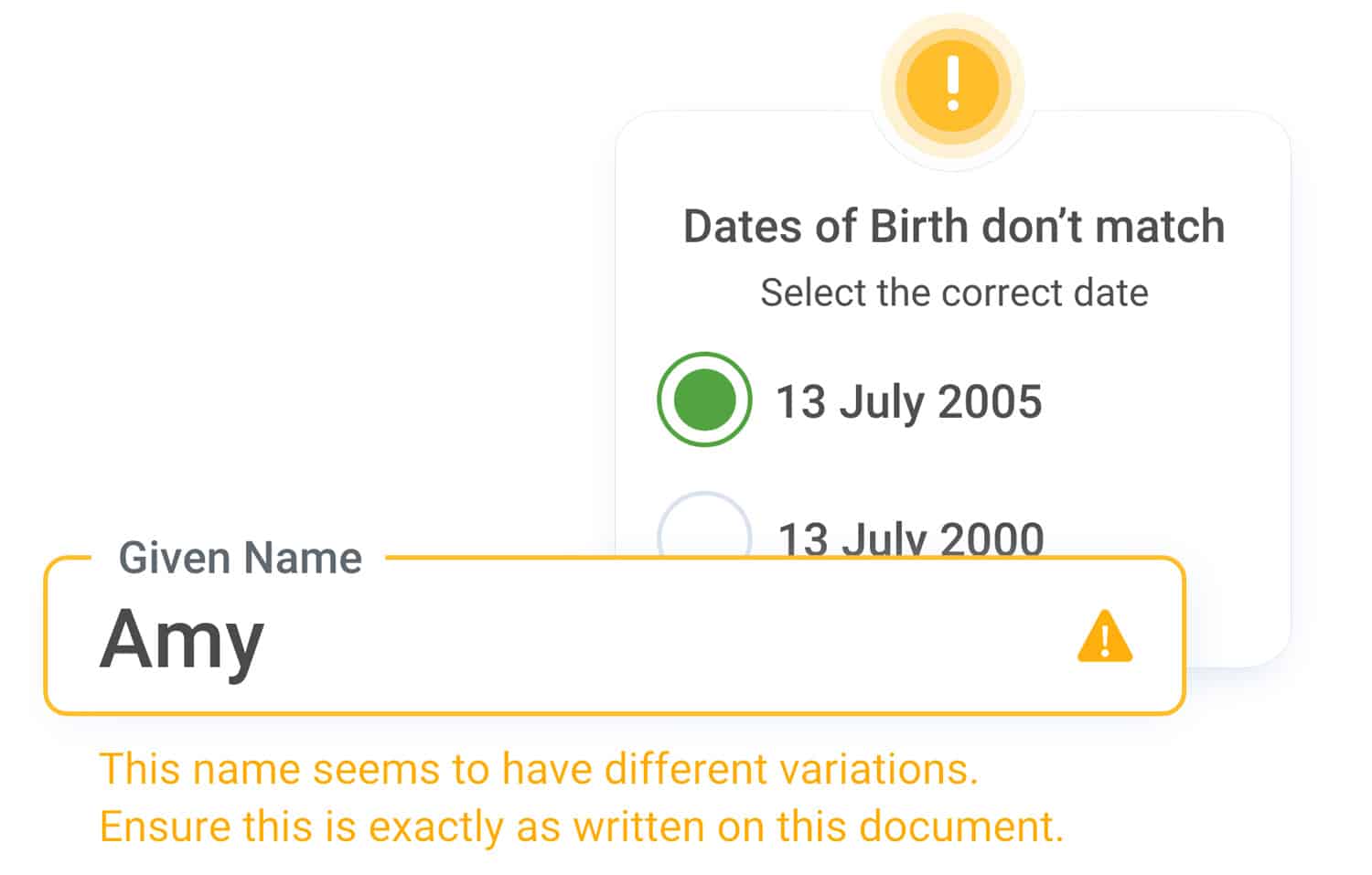
Dotting the i's and crossing the T's
We all make mistakes – It’s human nature. That’s why Scantek builds technology to help us become “mistakeless.”
Before a VOI submission, Scantek will double-check all Data submitted, meaning IF there is a fault, we’ve covered it. A prompt will be sent via the app requesting them to edit and resubmit their information before you receive the results.
This simple yet effective change will reduce errors and ensure all Data submitted is correct – providing you with what you need from your client when you need it.
Summary Report
Upon completion of the VOI, soon you will be able to export a quick reference report removing the need to download the entire PII report.
With Scantek, the Verification of Identity becomes efficient and straightforward. This “quick reference” report combines all critical points in one place, making it easy to review and interpret the information you need without searching for it.